Location simulation
Model the movement of simulated objects within the SmartSpace digital environment
Summary
Before you begin to track physical objects in your workplace, or make changes to an existing real-time location system, you need to understand the how objects move through space and interact with their environment. The core Site visualization feature allows you to create a 3D representation of your site and populate it with objects that mirror your real-world site. With the Location simulation feature, used in conjunction with the Rules engine developer, you can create simulated objects and the rules that define how they move through your site—and then run and re-run these simulations. For example, you might want to model how AGVs move through a manufacturing plant, stopping at workstations for the correct length of time, and avoiding collisions when routes merge or cross.
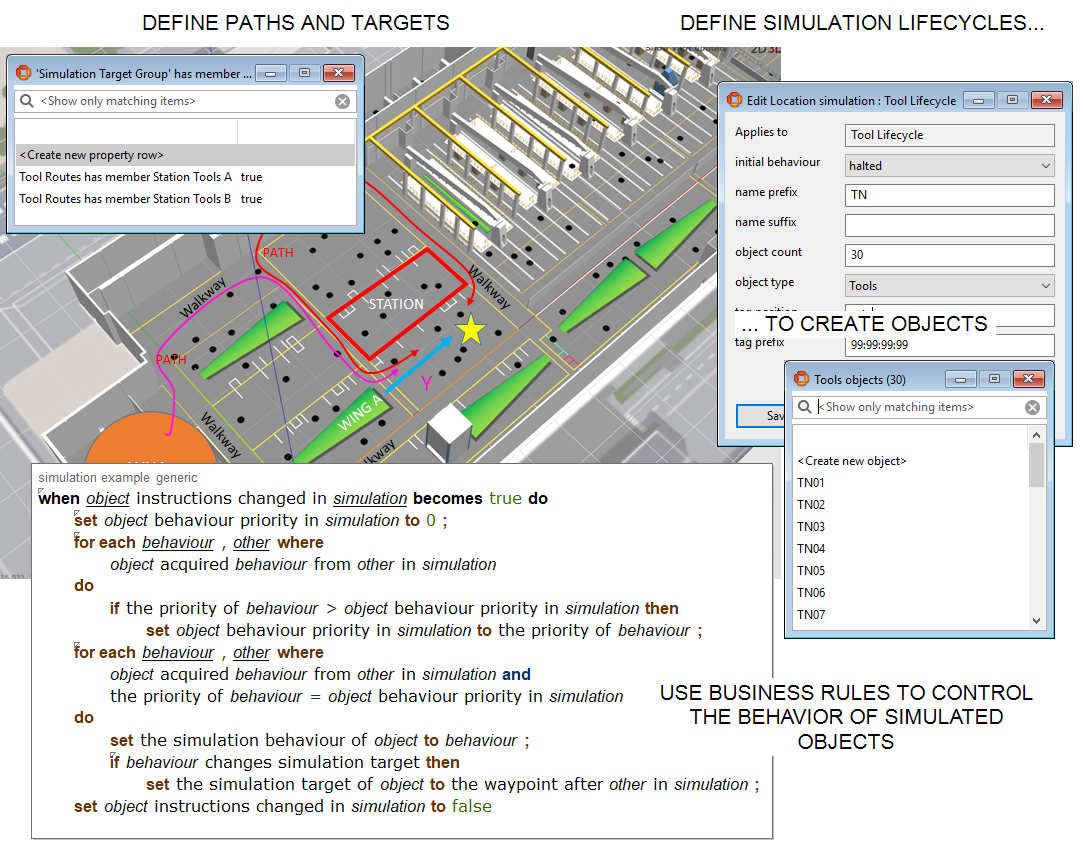
Features
Location simulation includes the following capabilities:
- Creation of simulations to encapsulate real-world scenarios
- Automated creation of simulated objects
- Definition of the behavior of objects in simulations using business rules
Benefits
- Better understanding of the mechanics of existing real-world sites
- Improved efficiency in routing objects through a site
- Planning new sites made easier and less prone to error